
Training Load - detailed explanation
author: ralpu
February 23, 2024

How to quantify a specific training session? How to advance your preparation and performance over time? How to prevent injuries and overtraining in preparation? Training Load is the primary metric in COROS EvoLab that can answer these and similar questions.
Introduction
COROS EvoLab offers many useful metrics that can monitor and guide your training. However, all of these metrics are building blocks of one fundamental metric: Training Load. In this article, we will explain what Training Load is and how to use it effectively in your training.
What is Training Load?
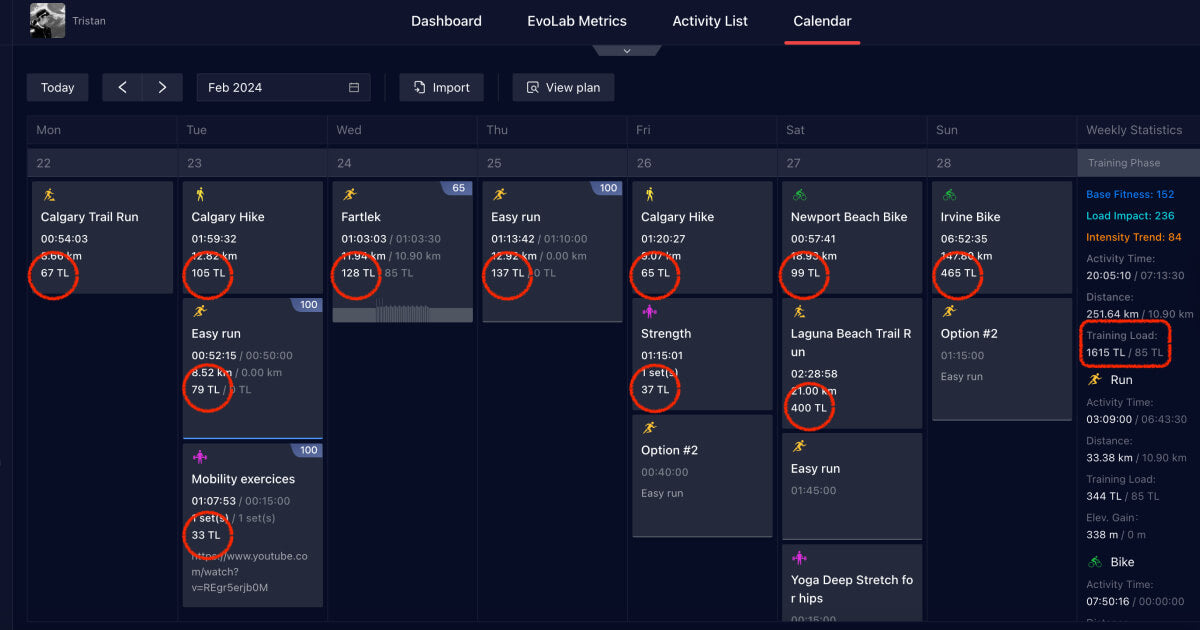
Training Load (TL) distills the sum of various metrics captured during training into a single numerical value. It is a quantification of performance in a particular training session and this value tells you how demanding the training session was from a physiological perspective. In other words, how hard it was on your body at that moment. The higher the Training Load value, the more difficult your training session was (in terms of the strain on your body).
Training Load is measured using volume (the length of the activity in minutes) and intensity (either using heart rate or pace metrics, depending on the activity being performed). In other words, there are two ways to increase your Training Load:
- by increasing the duration of the activity or
- intensity of activity.
| Activity | Intensity used for Training Load calculation |
|---|---|
| Road Running and Track |
- heart rate if the pace (Pace) is less than the Threshold Pace - Effort Pace if the pace (Pace) is greater than the Threshold Pace |
| Trail Running | Effort Pace |
| Cycling | Heart rate |
| other activities | Heart Rate |
Using the TRIMP method to calculate Training Load provides high accuracy in all endurance activities. However, this model was not designed to accurately estimate Training Load in anaerobic or strength activities, such as weight training, where neuromuscular fatigue is a priority. Therefore, if you go to the gym and focus on strength training, it is more appropriate to use the COROS Heart Rate Monitor to monitor training load.
Example

As mentioned earlier, the Training Load metric is influenced by the volume (duration) and intensity (especially heart rate) of training. The three examples above show how we can influence Training Load.
Run No. 1
The workout lasts 50-60 minutes with heart rates in zones 1-2. This workout produces a low TL score of 99.
Run No. 2
The workout lasts 50-60 minutes, but the heart rate has mainly shifted to zones 3-4. This workout produces a moderately high TL score of 199.
Run No. 3
The workout is over 2 hours long, but the heart rate is again primarily in zone 2. This workout produces a high TL score of 295.
No. While the volume/duration metric of the activity remains the same, the "intensity" metric changes depending on the activity being performed. For most activities, the Heart Rate metric is used, however, for very intense road running workouts, the Pace metric is used because heart rate is often inaccurate/unreliable for this specific activity.
Training Load - central metric in COROS EvoLab

As mentioned earlier, Training Load is a value related to a single training unit, meaning that a Training Load score is assigned to each completed training unit. This value is then reflected in a range of metrics in COROS EvoLab - for example, it impacts Base Fitness or Load Impact.
Base Fitness:
- The moving average of daily training load (Training Load) over the last 42-day period (6 weeks).
- Useful for tracking the long-term development of our fitness.
Load Impact:
- The moving average of daily training load (Training Load) over the last 7-day period (1 week).
- Useful for monitoring short-term stress on the body under the influence of training.
Read a detailed explanation of the Base Fitness metric. What are the rules for building base fitness, what to watch out for, and should you aim for a specific value when building base fitness?
How to Monitor Training Load

At the end of the week, COROS EvoLab will add up all your Training Load scores (values) for that week to provide a weekly Training Load score. You can view this trend in the COROS app or on your computer in the COROS Training Hub .
The lighter blue band in the graph above refers to the recommended Training Load range. COROS EvoLab constantly monitors your training habits and suggests a recommended Training Load range for the following week.
Regardless of whether you are a runner or a cyclist, Training Load is a universal tool for quantifying your training and measuring the impact of stress through sports activities over time.
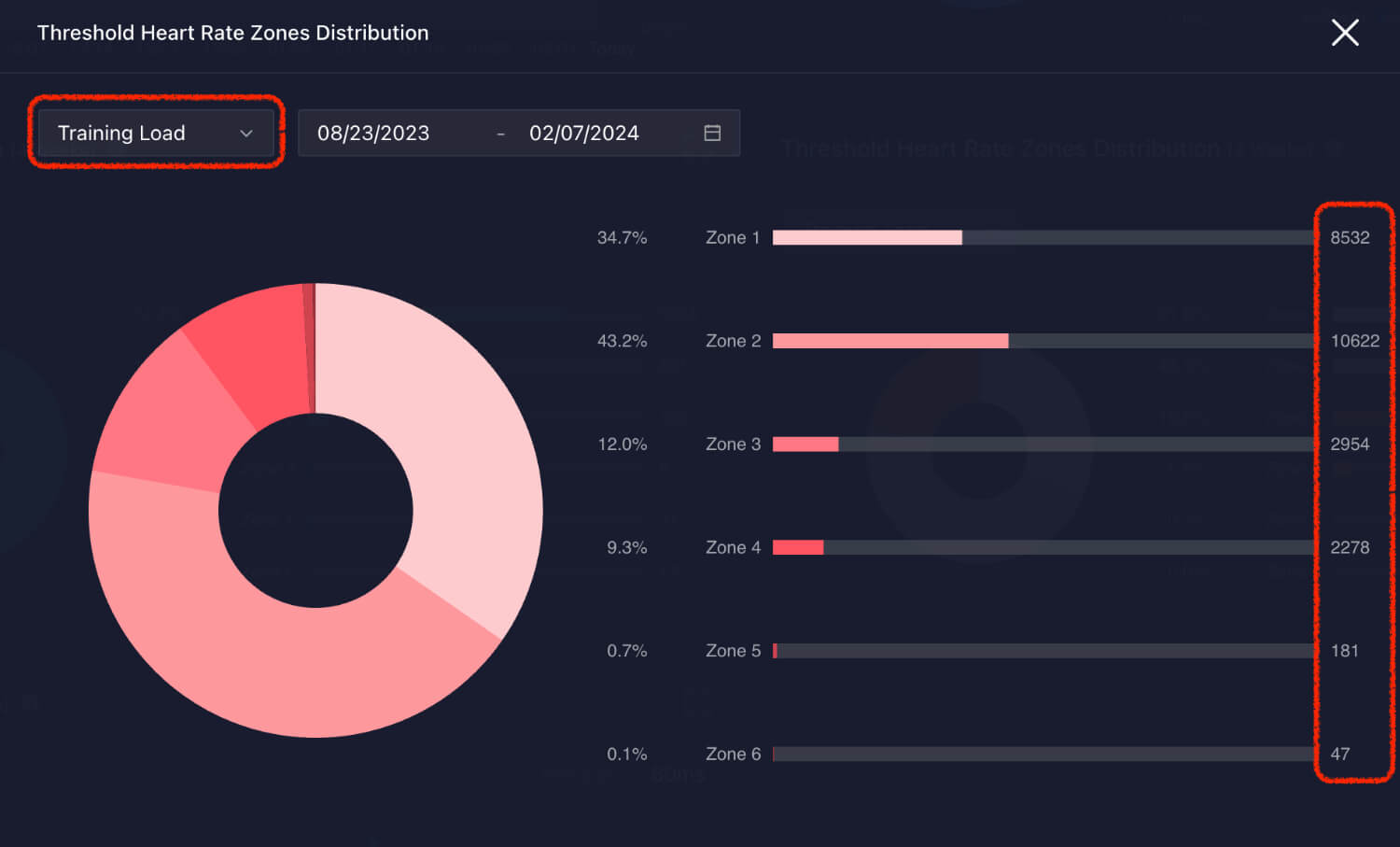
Since the Training Load metric uses both time (training volume) and heart rate (in most cases), you can monitor both metrics using the Threshold Heart Rate Zones Distribution. See the image above, which tells you what % of Training Load you spent in a specific heart rate zone during a given time period.
This graph is a useful tool for monitoring your training intensity over time and ensuring you are training at the right intensity. For example, a runner training for a 5K race will see a higher percentage of Training Load in Zone 4 (Threshold) compared to the off-season, where she will see a higher percentage of Training Load in Zones 1-2, which is necessary for the body to recover (as shown in the image above).
How to plan your training calendar with Training Load

If the Training Load metric quantifies how challenging a training unit was, it also means that this metric can be predicted. By planning your workouts in advance in COROS Training Hub , you will get suggested Training Load values for each individual training unit, as well as suggested weekly Training Load values.
Most training plans see an increase in weekly Training Load values for 3-4 weeks, followed by a more subdued week designed for recovery, and then the cycle of increasing the load continues again. This is a proven way to train effectively and with progress.
The simple and effective 10% rule tells you how much progress you should make each week. If your weekly Training Load was 1000, the following week you should increase it to 1100 (a 10% increase). If your weekly Training Load increases by more than 10%, this can lead to overtraining or injury. Conversely, a weekly Training Load increase of less than 10% may indicate an ineffective training method.
Conclusion
The Training Load metric may seem a bit technical and confusing at first glance. However, it is important to remember that it is actually a simplification and quantification of a specific training unit with just one number - behind which many other variables are hidden. Try to notice the Training Load value after each training session and look for the correlation of the duration and/or intensity of the training with an increase or decrease in the Training Load metric. In the COROS Training Hub you will find very useful visualizations of this metric, as well as a Training Load suggestion for the following week. Following the basic rules and using quantified metrics will help bring structure and order to your training - the essential elements for training with progress and without injuries.
